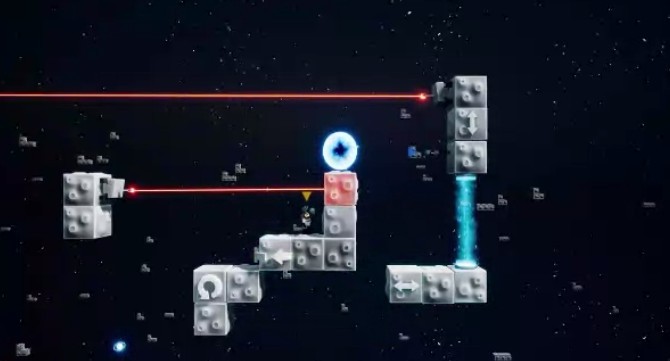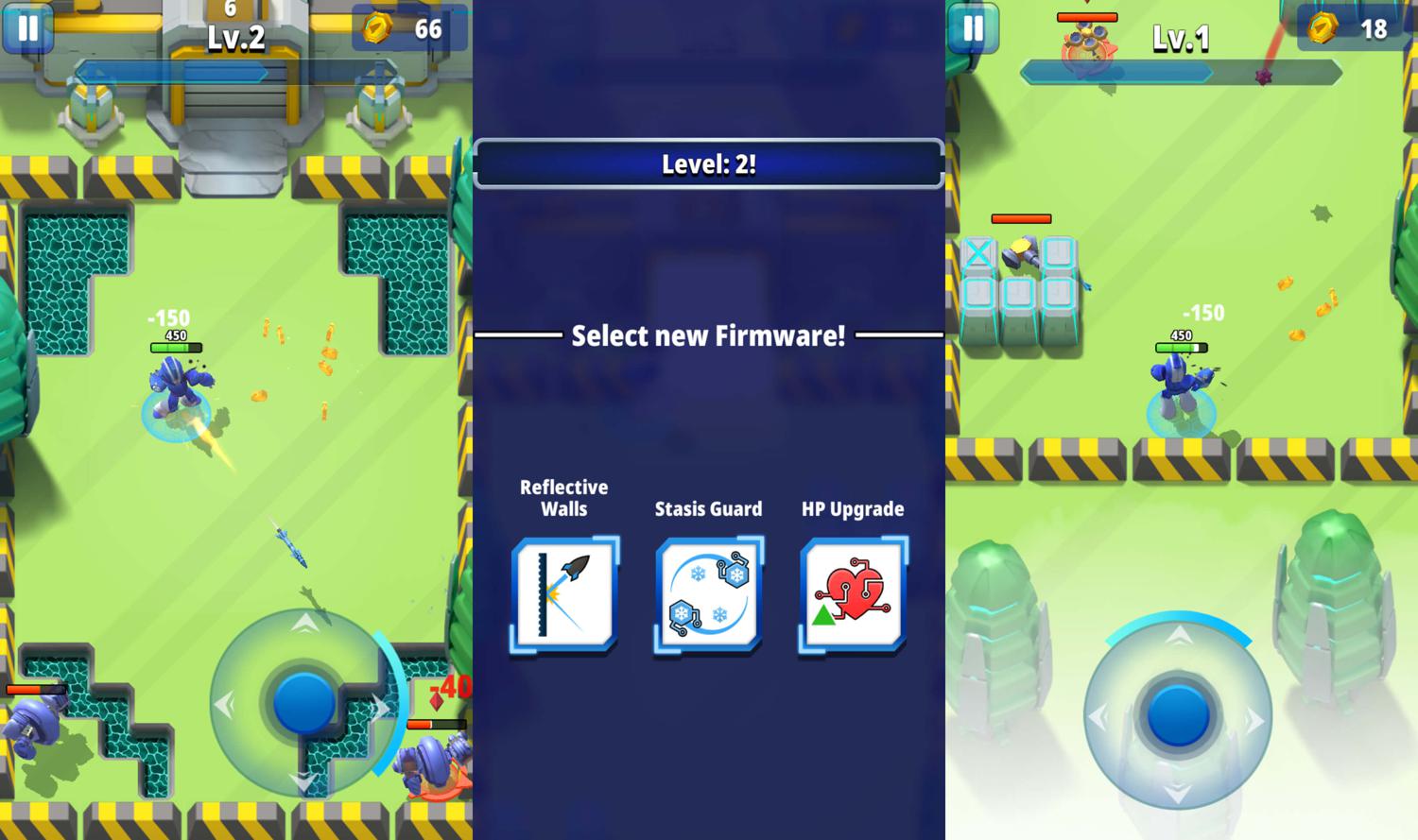游戏介绍:
《涅克罗蒙达:下巢战争 Necromunda: Underhive Wars》是一款回合战略游戏,污秽不堪、噩梦般的涅克洛蒙达——蜂巢之都的深处,在下巢那些黑暗曲折、令人晕眩的隧道中,势不两立的帮派势力打打杀杀,争夺个人权力、财富、生存权和荣耀。只有最强的一方才能生存下去。
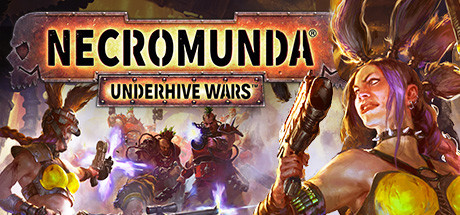
游戏特色:
- 在竞争激烈的战术RPG中壮大己方帮派
- 体验内容丰富的下巢剧情任务
- 沉浸式体验,多种游戏模式可选
- 改编自《Warhammer 40,000》最著名的蜂巢世界——神话桌上游戏《Necromunda》的首款电子游戏
- 单人游戏或加入激动人心的4路在线帮派战斗
最低配置:
需要 64 位处理器和操作系统
操作系统: Windows 10 (64-bit)
处理器: Intel Core i5-3450 / AMD FX-6300
内存: 8 GB RAM
显卡: 2 GB VRAM, GeForce GTX 660 / Radeon R9 270
存储空间: 需要 40 GB 可用空间
附注事项: 30 FPS in 1920×1080 Low preset.
推荐配置:
需要 64 位处理器和操作系统
操作系统: Windows 10 (64-bit)
处理器: Intel Core i5-6600 / AMD Ryzen 3 1200
内存: 16 GB RAM
显卡: 4 GB VRAM, GeForce GTX 970 / Radeon RX 580
存储空间: 需要 40 GB 可用空间
附注事项: 60 FPS in 1920×1080 High preset.
游戏视频:
游戏截图:





说明:winRAR解压,安装游戏记得全英文路径,关杀毒软件哦。
steam:https://store.steampowered.com/app/566440/_Necromunda_Underhive_Wars/
发行日期:2020年9月8日
小型更新/补丁说明 已发布 3月16日周二 MARCH HOTFIX 1.3.4.11 – INFAMY TASKS/POINTS REPAIR TOOL
Greetings, friends and fellow Necromunda: Underhive Wars players!
As always, we hope that this message finds you well.
Following last month’s fourth Major Update, we’re back today with a small-yet-important hotfix that was requested by multiple community members, in response to the possible corruption of some (generally older) Commander Profiles.
Since this particular piece of save game data holds information about all completed Infamy Tasks, as well their associated Infamy Points, we thought it important to provide all players with an optional tool that will – should the need arise – allow you to repair and reinitialize said Commander Profile.
A TOOL TO REINITIALIZE AND RECALCULATE INFAMY POINTS
What is this tool for?
The Commander Profile is at the heart of your Necromunda: Underhive Wars experience. It is the system that continuously monitors and tracks the completion of Infamy Tasks, in order to award their associated (and most useful) Infamy Points.
In some instances (especially in older saves), it is possible for corrupted data to have been introduced over time within the Commander Profile, and to interfere with the normal game flow. If this is your case, you may have noticed some Infamy Tasks failing to register as complete (even though their achievement conditions have been met), or that some of the associated Infamy Points have not been granted as they should’ve been.
If this is your case, you might want to recalculate your Infamy Points (but do so only if needed – please read on).
How does it work?
The new optional tool will first delete, then entirely rebuild a player’s Commander Profile, which contains a list of all completed Infamy Tasks and their associated Infamy Points.
In doing so, the tool will repair any existing profile corruption and attempt to reallocate previously gained Infamy Points. Gang saves themselves will be unaffected.
DISCLAIMER – Limits of the repair tool
Because of how the system tracks progression, some Infamy Tasks cannot be recovered, and have to be reinitialized entirely.
These will be reset to their default values (as if the title was booted for the very first time), and it will be possible to reobtain their associated Infamy Points by playing the game and meeting their unlock conditions once more.
In other words, don’t use this tool unless you have to. It’s normal for spent Infamy Points to be momentarily unavailable if you have previously forfeited an Operation – these will be returned to you when you next complete a new Operation. You should not use the repair tool to try and circumvent this system, unless you’re ready to re-unlock some Infamy Tasks from scratch.
How to use the Commander Profile Repair tool?
Launching the tool is really easy:
Launch the game
From the Main Menu, head over to Options
Navigate to the Gameplay Options. You’ll find the button at the bottom of the tab.
That’s it! Once the operation is complete, you’ll be returned to the Main Menu.
THANK YOU!
This concludes today’s small hotfix update – we hope this new tool will be useful to those of you who might have experienced issues with the tracking of Infamy Tasks and Points in the past.
As always, we would like to take a moment and express our gratitude to all community members for your time, patience and continued support – we truly appreciate your most valuable participation and feedback, and we’ll be back soon with more Necromunda news!
Until next time, stay safe everyone, and we’ll see you in the underhive!
Best regards,
The Rogue Factor Dev Team
常见游戏安装错误解决方法:
1、报错缺少DLL文件。安装系统常用运行库https://www.lanzoux.com/b0bwqvazg密码:dkw8
2、双击程序没反应。文件夹不要有中文例如D:\BaiduNetdiskDownload\生化危机重制版,后面中文路径改成英文
3、出现启动Steam程序。免DVD补丁未起作用,解压时关闭杀毒软件,防止误杀。
CODEX/PLAZA镜像版游戏怎么安装?镜像游戏怎么改中文?/310833.html
资源来自于网络,版权属于作者,仅供交流学习,严禁用于商业用途,请于24小时内删除!如喜欢,请支持正版。